Remote Education Documents
Microsoft Teams
1. Go to teams.microsoft.com
2. Enter your school Email Address e.g. 19jbloggs@ashtoncsc.com.
3. Enter your Password (This is the same password that is used to log in to the school computers).
4. Click Sign In.
- Laptop / PC user guides for parents and students
- Phone / Tablet user guides for parents and students
- Games Console user guide for parents and students
Satchel One (Show My Homework)
Students
1. Go to satchelone.com/login
2. Click the "Sign in with Office 365" button.
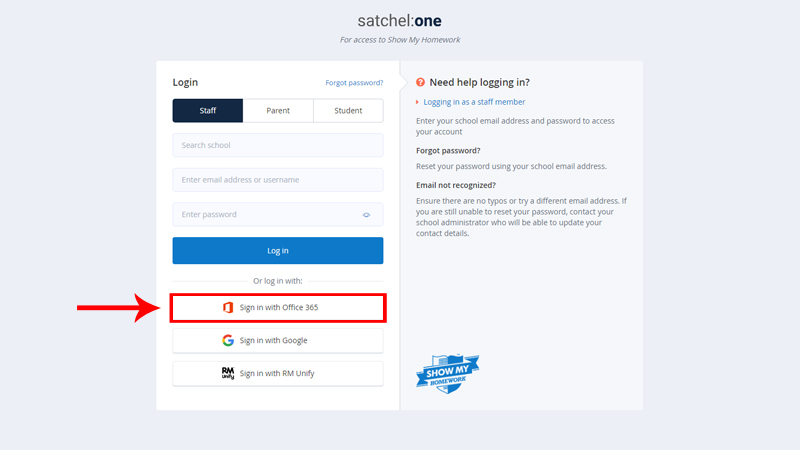
3. Enter your school Email Address e.g. 19jbloggs@ashtoncsc.com.
4. Enter your Password (This is the same password that is used to log in to the school computers).
5. Click Sign In.
Parents
If you have logged in at any time in the past log in as you normally would, if you cannot remember your login details click the link below, enter your email address and then follow the steps in the recovery email.
https://www.satchelone.com/login/recover
If you have never logged in to Show My Homework, please contact ICT Support and you will receive an email with instructions on how to access your account.